Do Printers Have Memory? How to Clear Printer History | 3 Steps
Many people wonder do printers have memory. If you have ever questioned whether your printer records your print history, this blog post is for you. According to a recent study by HP, 75 percent of CIOs believe that printer-related data breaches will spike in the coming years. And printer memory can be a boiling point in such circumstances.
This blog will explain do printers have memory or not and how to clear printer history to protect your privacy. So, let’s get started!
Do Printers Have Memory?
The question “Do printers have memory?” is common among printer users. The answer is “yes”; most modern printers do have memory capabilities. This memory allows printers to store certain information temporarily while processing print jobs. Imagine if your printer remembered every page it ever printed; it would be like having a super big brain for a printer that could have been difficult for any printer to manage.
To solve this memory management problem, printers are designed to have a temporary memory. However, it is essential to understand that printer memory is usually limited and does not have long-term storage capabilities like a computer or external hard drive.
How to Clear Printer History
If you’re concerned about your print history being memorized on your printer, you can take a few simple steps to clear it. Clearing printer history can help maintain your privacy and prevent potential data breaches. Follow these steps to remove your printer history:
- Access the Printer Menu
You can access the Printer Menu by turning on your printer and navigating to the control panel or menu display. The process may vary depending on your printer model or company, but you can usually find it by pressing the “Menu” or “Settings” button on the control panel.
- Locate Printer History
Locating the Printer’s history is easy. Once in the printer menu, look for the “Printer History” or “Print History” option. This is where your printer stores information about recently processed print jobs.
- Delete Print History
Select the “Delete” or “Clear” option to remove the print history from the printer’s memory. When asked, select “yes” to permanently delete all printer logs.
Do Printers Store Data?
Apart from temporary print history, printers do not store data like a computer or external storage device. The memory in a printer is typically used for processing print jobs and ensuring smooth printing operations. Once a print job is completed, the data is usually cleared from the printer’s memory.
Reprint from Printer History
Sometimes, you might need to reprint a document you printed previously. You can easily access the printer history if your printer supports the reprint function. Follow these steps to reprint from printer history:
- Access Printer History
Turn on your printer and access the printer menu as described earlier.
- Find the Document
Look for the document you want to reprint in the printer history list.
- Select Reprint
Choose the document and select the “Reprint” option from the menu. The printer will process the request and reproduce the record. So Printers do have recoverable memory.
Conclusion
In conclusion, people who are confused by the question “ Do printers have memory?” have their answer now that printers do have a kind of memory, but it’s like a chalkboard that gets wiped clean after each task. Just like you don’t keep all your drawings forever, printers don’t keep all their printing memories forever.
Although printers have memory capabilities, but they use temporary print history and not the long-term data. Clearing the printer’s history may go a long way toward preserving your privacy and keeping your printing habits under wraps.
With the help of this blog’s instructions, clearing your printer history and reprinting documents is easy work to do. Check out PaperPapers’ website and news section for valuable insights into printers and paper products.

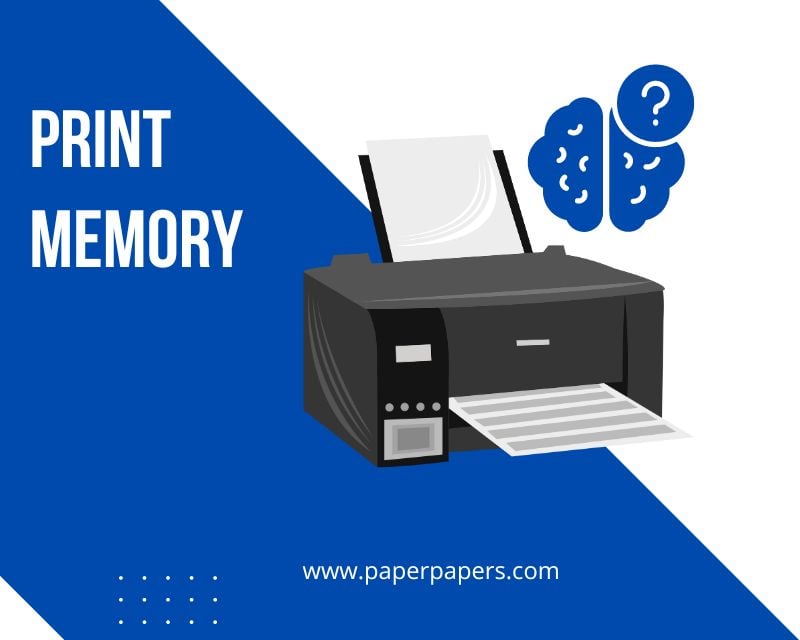


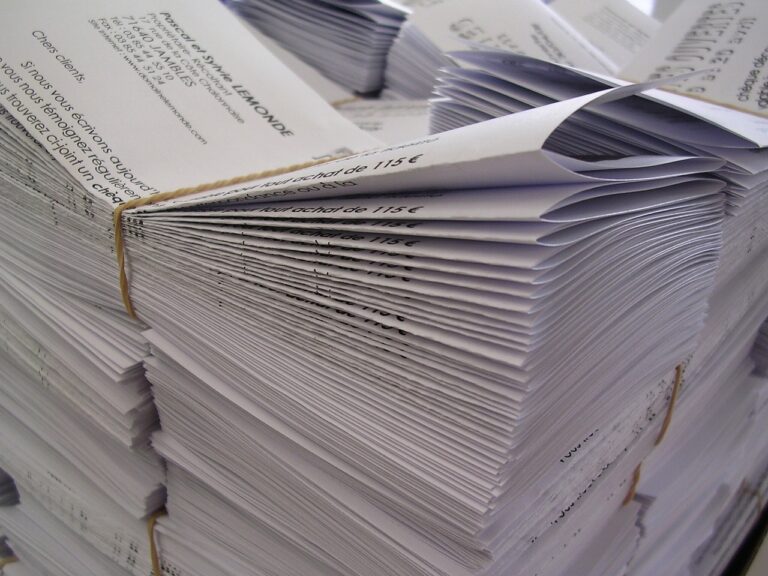
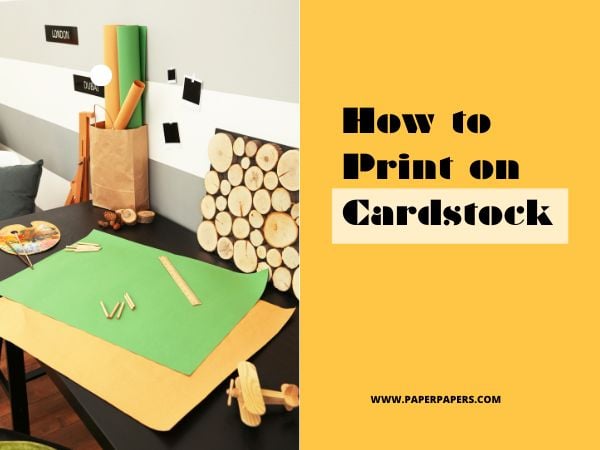

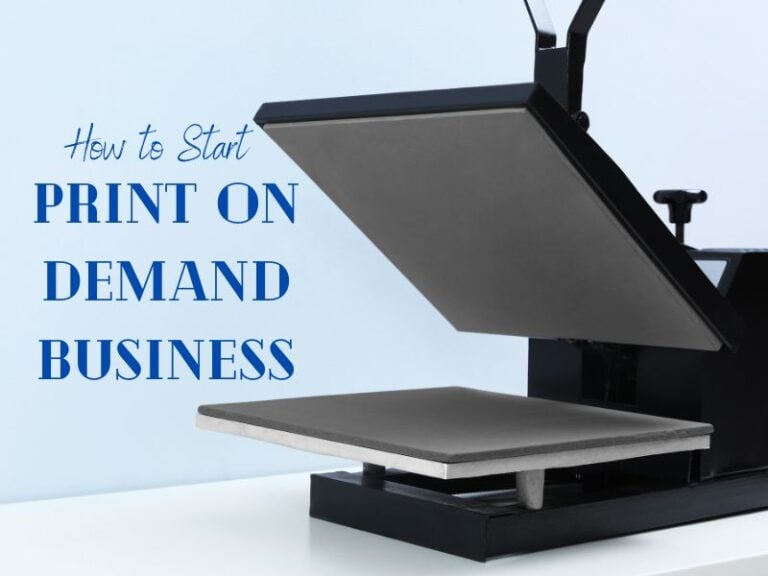
I am unable to find “Printer History” on my HP 5055 Printer in order to delete quite a few pages of a pattern I had printed. Tried everything!! Any ideas? Many thanks.
If there is double print or which in technical terms is called ghost printing, the first thing one has to look is at the encoder strip. A damaged strip can cause irregular movements of the cartridge. We are running a printer service center and with our experience, we most of the times just clean the encoder strip and it does the work.