Secure BYOD Printing – How to Print Safely from Personal Devices
In the realm of digital technology, various organizations are implementing efficient paper printing solutions. The workplaces embrace secure BYOD printing to offer flexibility and convenience to their employees.
How to Print Safely from Personal Devices
It allows users to send print jobs deploying their personal devices. A Microsoft study shows that 67% of employees use personal devices for work. However, integrating personal gadgets into printing ambiance may raise concerns about data breaches.
But with Bring Your Own Device (BYOD) effective policies, you can better safeguard sensitive documents from any unauthorized access. So, if you are looking to enable secure BYOD into your work culture, this blog is for you. Let’s unlock the practical steps to make it accessible within your organization.
Assess your Current Network Infrastructure
To implement secure BYOD printing solutions in your workplace, first, you need to check out your current printing system. For this purpose, evaluate the capacity or performance of your network, printers, or software types to assess any vulnerabilities and limitations. It helps you to tailor the right security solutions and measures required for BYOD printing.
Leverage Mobile Printing Solutions
After assessing your printing environment, the next step would be implementing a secure mobile and BYOD printing solution. Try to leverage robust mobile software that offers end-to-end encryption, user authorization, and secure access options.
These features help to protect the unauthorized control during the print job and add an extra layer of security. It allows the users to safely send the print jobs from their devices without compromising the data integrity.
Choose Software Compatible With Personal Devices
Select the software compatible with your personal device’s operating system. You should go for an application that is friendly to multiple devices like smartphones, laptops, or tablets. For this purpose, you can use Papercut printing management software or Canon Uniflow software to enhance the print fleet’s security and flexibility.
Implement Secure User Authentication
This step ensures that only authorized individuals can print or access the documents on their personal devices. To maintain confidentiality, you may enable biometric authentication, username or password, face recognition, smart cards, etc.
By deploying these secure BYOD printing measures, the users must validate their identity before using printing functionality and mitigate the risks.
Introduce Secure Print-Release Stations
You can install additional protection to your BYOD printing by leveraging secure release solutions. The secure printer adds, or release stations, are the physical devices that allow users to authenticate themselves before collecting their printed documents.
This secure BYOD option ensures that only the intended recipients would attend the printouts. For this purpose, the user must verify himself through a PIN code, proximity card, or biometric.
Update your Printing Software Regularly
The software components involved in secure BYOD printing need a regular update to perform productively. For instance, you must keep mobile printing apps, printer firmware, and operating systems updated. Moreover, you must fix bugs, patch the software security and address vulnerabilities to alleviate data breaches.
Educate Employees on Secure BYOD
Employee awareness about secure BYOD printing is paramount to deploying these modern solutions in the workplace. Try to educate your workforce about the risks associated with using personal devices for printing, password hygiene, and the benefits of secure BYOD.
Also, communicate the latest security updates through training sessions to keep your employees well-informed about technology.
Monitor and Analyze the Printing Activities
Proactive monitoring and auditing play a significant role in maintaining a secure printing environment. To keep the printing track of your activities, review the print logs to eradicate the functional anomalies and pinpoint suspicious activities. So, stay vigilant to ensure compliance with secure BYOD policies.
Conclusion
In short, secure BYOD printing is crucial to ensure confidentiality within the organization. By leveraging personal devices, employees can print their required documents without the risk of data breaches. So, if you want a top-quality printing experience, connect with PaperPapers. We provide high-quality printing papers to make your projects a win.


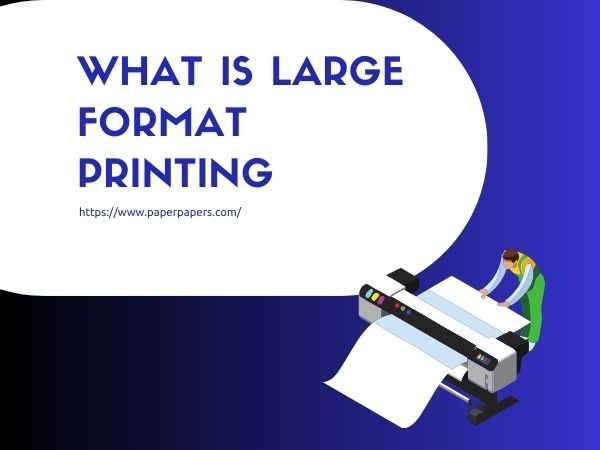



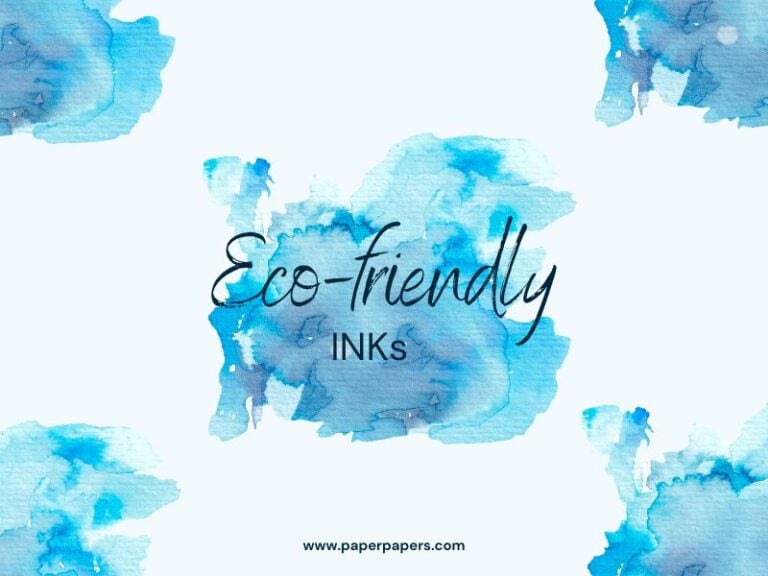

2 Comments