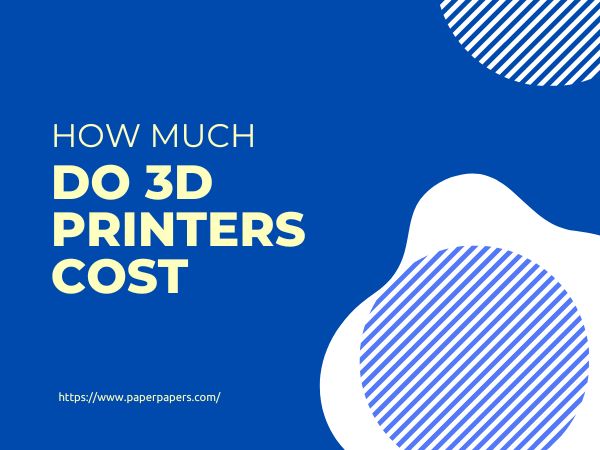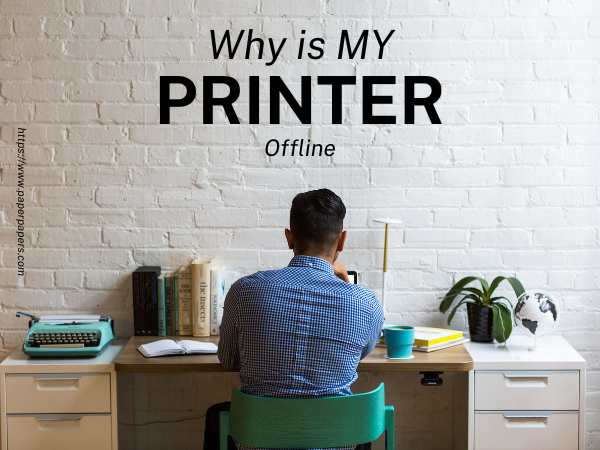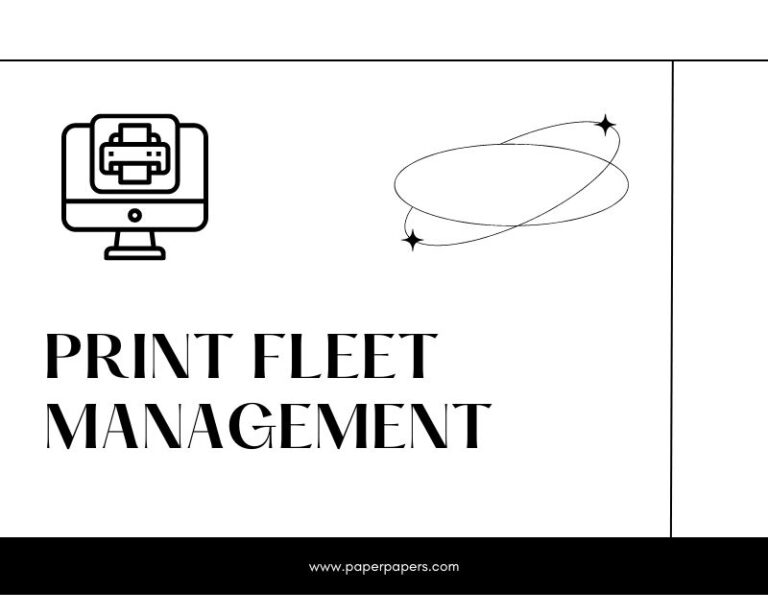5 Tips to Optimize Print Quality
Even in today’s era of digital technology, there’s still a floor for physical prints. This is true for both professionals who require printed matter for advertisement purposes and for home users who just want to preserve memories in the best print quality. Nevertheless, the outcome sometimes does not turn out to be precisely what was in mind, even with a good-quality printer.
Follow these few simple tips to optimize print quality and learn how to make sure that all your projects look their best.
Factors Affecting Print Quality
Before learning about specific adjustments, key factors that affect print quality need to be understood. The following section will talk about the primary ones, inks and cartridges, paper quality, and printer technology.
1. Printer Resolution
An important determining factor of high-quality prints is a value called DPI or Dots Per Inch. The printer lays down multiple dots on the paper to print an entire image, and the more dots it uses per inch, the finer the detail it can capture.
This translates to a higher resolution, and this precision avoids any pixelation or blurriness.
2. Ink Quality and Substrates
The ink and cartridges used in printing make a huge difference in the outcome. While cheaper, budget-friendly options seem like the better option, they cost you more in the long run. So stick with high-grade toners and premium-quality ink cartridges for guaranteed results.
3. Paper Selection
The final print is greatly impacted by the quality of the paper. High-quality paper can greatly improve picture clarity and color absorption, giving prints more depth and brightness. Different paper types, like glossy, textured, or matte, are appropriate for different printing techniques.
Guide to Optimizing Print Quality
After understanding the core factors that affect print quality, let’s focus on the actionable steps to improve print quality and get better results.
Upgrade Your Paper Quality
The quality of your paper can significantly enhance the final presentation of your printed materials. Consider incorporating specialized paper options into your printing process to achieve professional results.
For instance, metallic paper offers an attractive metallic look, and linen paper and cotton cards are ideal for creating eye-catching designs on invitations, brochures, or marketing material.
Use the Latest Software and Drivers
Printer quality settings like using the updated software and print drivers play a crucial role in optimizing print quality. Manufacturers regularly release updates with new features, bug fixes, and improved print quality.
Additionally, you can adjust settings on a lot of printers to get better prints. This includes examining choices such as color and ink use and carefully reading the manual to operate it effectively.
Regular Printhead Cleaning
Low-quality printouts with blurry images and smeared ink may occasionally be the result of clogged printheads. Hence, to get high-quality prints, be sure to clean the print head regularly through your printer’s automatic cleaning cycle or manual methods.
This ensures the overall improved life of your printer.
Use Original Files
For optimal printing results, prioritize using the original file within the program that created it. While reduced file size and screenshots might seem convenient for saving time or making edits, these methods compromise image quality and ultimately lead to poor print quality.
Calibrate Your Printer
Calibrating your printer and making sure the colors look right and match each other ensures premium print quality. You can use the built-in calibration tool or invest in color calibration software. These tools help balance the colors and ensure the shades are consistent, all of which results in a high-quality print.
Bottom Line
By implementing these tips and understanding the factors affecting print quality, you can explore your printer’s full potential and create flawless prints.
Upgrade your projects with Paperpapers’ premium paper for both production and printing. Head over to our extensive paper collection and shop today.